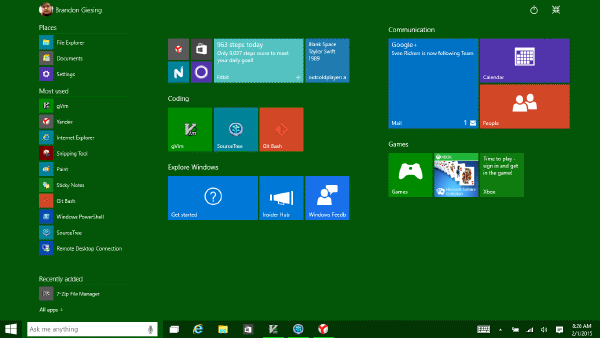WELCOME TO HOME SCREEN SUNDAY!
Welcome to Home Screen Sunday, a series every Sunday where we look at home screens from me or even others and explain how it works. It can be Android, iOS, or even Desktop!
LET’S DO IT!
For today’s entry, we are looking at my Windows 10 Start Menu arrangement. Not exactly a home screen but close enough!
REQUIREMENTS
Okay, this weeks setup is a little bit different. You will need Windows 10 to use it and that is currently only available in a Technical Preview as of this writing. Do I recommend that you download it just for this setup? Probably not, but if you already have it installed or were going to the go ahead.
SETUP
- Right Click on the Desktop and click
Personalize - Change
Window ColortoColor 6. - Arrange the tiles like the image.
CUSTOMIZE
This setup is obivously loosely based so you can customize it how you wish.
ENJOY
I hope that you enjoyed this installment of Home Screen Sunday (HSS)!
If you want to send me a Home Screen to be featured, e-mail me at
[email protected] starting with the subject [HSS Blog]!